Description
Introduction to Epson L130 Printer and VLE Guru Support
The Epson L130 Printer is an advanced and efficient printing solution that caters to a variety of needs. Known for its reliability and high-quality performance, the Epson L130 stands out due to its cost-effective printing and ease of use. It’s an ideal choice for both home and small office environments, offering vibrant prints and efficient operation. This printer features a compact design, which makes it easy to fit into any workspace, and its high-volume ink tank system provides a low-cost printing alternative, making it an economical option for those with regular printing needs.
In addition to its practical design, the Epson L130 Printer is designed for user-friendly operation. It supports a range of media types and sizes, from standard A4 sheets to envelopes and glossy photo paper. This versatility is complemented by its ability to produce high-resolution prints, ensuring that every document, photo, or graphic comes out with sharp, vivid details. This makes it suitable not only for routine document printing but also for professional-grade photo printing tasks.
Ensuring that the installation and setup of the Epson L130 Printer is smooth and error-free can be crucial for users. This is where VLE Guru Support comes into play. VLE Guru is a dedicated service designed to assist users at every step of the installation process. Professional support can be particularly advantageous for individuals who may not possess technical expertise or who seek a seamless setup experience. By using VLE Guru Support, users can avoid common pitfalls and obstacles associated with printer installation, ultimately saving time and reducing frustration.
With VLE Guru’s assistance, users can confidently set up their Epson L130 Printer, knowing that they have expert guidance available. This ensures that the printer operates at its optimal capacity from the start, providing a hassle-free and efficient printing experience. Therefore, enlisting the help of VLE Guru Support not only simplifies the initial setup but also contributes to a more reliable and productive use of the Epson L130 Printer.
Pre-Installation Preparations and Requirements
Before initiating the installation of your Epson L130 Printer, it is crucial to undertake several preparatory steps to ensure a smooth setup experience. Begin by examining the package to confirm the presence of all essential components. The package typically includes the printer unit, ink bottles, a power cord, a USB cable, and a user manual. Verify that none of these items are missing.
Next, gather the necessary tools. Although the installation process for the Epson L130 Printer does not require extensive tools, having a pair of scissors or a box cutter handy can facilitate unpacking. Additionally, ensure that the designated spot for the printer is ready and accessible. Choose a flat, stable surface to prevent any wobbling or displacement during printing tasks. The chosen area should also be near a power outlet to guarantee a reliable power supply.
It is vital to have a stable power supply to avoid any interruptions during the printer’s operation. Ensure that the power source is reliable and avoid connecting the printer to power strips or extension cords that may overload and cause malfunctions. Equally important is having a functional USB cable, which is typically included in the package, as it will be necessary to establish a connection between the printer and your computer.
Consider the system requirements for the computer or network that will accommodate the Epson L130 Printer. Verify that your operating system is compatible with the printer’s drivers and software. For a standalone computer setup, ensure that there are available USB ports. If you plan to use the printer in a networked environment, check the network’s compatibility and the availability of necessary connectivity options.
Finally, to streamline the installation process, download the latest drivers and software from the official Epson website. While installation CDs may be provided, they might not contain the latest updates. Using the most current drivers ensures optimal performance and functionality. Follow the instructions on the Epson website to download and install the drivers, ensuring your system recognizes the Epson L130 Printer efficiently.
Step-by-Step Installation Process with VLE Guru
Unboxing and setting up your Epson L130 printer is a straightforward process, thanks to the detailed support offered by VLE Guru. Begin by carefully unboxing the printer and ensuring all components, such as the power cable, USB cable, and ink tanks, are present. Connect the printer to a suitable power source using the provided power cable. Switching on the printer initiates the first setup step.
Next, proceed to install the ink tanks. Open the ink tank cover, remove the yellow tape from each ink bottle, and carefully pour the contents into the corresponding colored tanks. Close the tank caps securely afterward. VLE Guru’s remote support can guide you through this procedure to avoid any mishaps. Once the ink tanks are set up, load the paper tray with standard A4 paper. Make sure the edges are aligned properly to prevent paper jams.
Following the initial physical setup, the next step involves connecting the printer to your computer or network. Using the provided USB cable, connect the printer to your computer. On your computer, insert the Epson L130 installation CD or download the latest drivers and installation software from Epson’s official website. The installation wizard will guide you through the software setup. If you encounter any issues, VLE Guru’s live chat or phone support can provide real-time assistance for a smooth installation.
During the software installation, you may be prompted to configure network settings if you prefer a wireless connection. Ensure that your printer and computer are connected to the same network. Follow the on-screen instructions to complete the network setup. At this stage, VLE Guru’s experts are available to help troubleshoot any connectivity issues that may arise.
Finally, perform a test print to ensure everything is working correctly. Navigate to the printer settings on your computer and choose the Epson L130 as your default printer. Print a test page and observe the output quality. Should you face any common issues, such as print head alignment or connectivity problems, VLE Guru’s comprehensive support ensures such issues are resolved promptly, guaranteeing an optimal printing experience.
Post-Installation: Testing and Troubleshooting
Following the installation of your Epson L130 printer, it is essential to verify that the device is operating seamlessly. Start by performing a test print to ensure that the printer is correctly connected to your computer and that the print quality meets expectations. Typically, this can be done by accessing the print properties menu in your printer’s control panel or software interface.
During the test print, observe the alignment and clarity of the text or image. If any issues arise, such as skewed lines or missing colors, printer head alignment may be required. Most Epson printers include a built-in utility for head alignment that can be accessed via the printer’s software. Follow the on-screen instructions meticulously to realign the printer heads.
Additionally, it may be necessary to calibrate the printer settings to achieve optimal print quality. Consult the Epson L130 user manual for detailed calibration steps, ensuring that color settings and paper type selections are appropriately configured. Regular calibration can significantly enhance the longevity and performance of your printer.
Potential troubleshooting scenarios include paper jams, connectivity issues, or subpar print quality. For paper jams, consult the printer’s manual on how to safely remove any stuck paper without damaging the internal mechanisms. If you encounter connectivity problems, check all cables and wireless settings, ensuring that drivers are updated. Poor print quality issues can often be resolved by cleaning the print heads via the maintenance utility in the printer’s software.
VLE Guru’s support extends beyond the initial installation. Their team of technical experts is readily available to assist with any ongoing technical difficulties or maintenance concerns. Whether it’s resolving unexpected issues or providing advanced troubleshooting advice, VLE Guru ensures that your Epson L130 printer functions smoothly at all times. By leveraging their comprehensive support services, users can maintain their device in optimal condition, guaranteeing reliable and high-quality printing results.


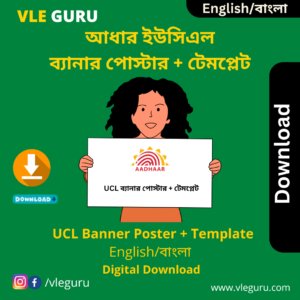


Reviews
There are no reviews yet.