How to Install Mantra IRIS MIS100 V2
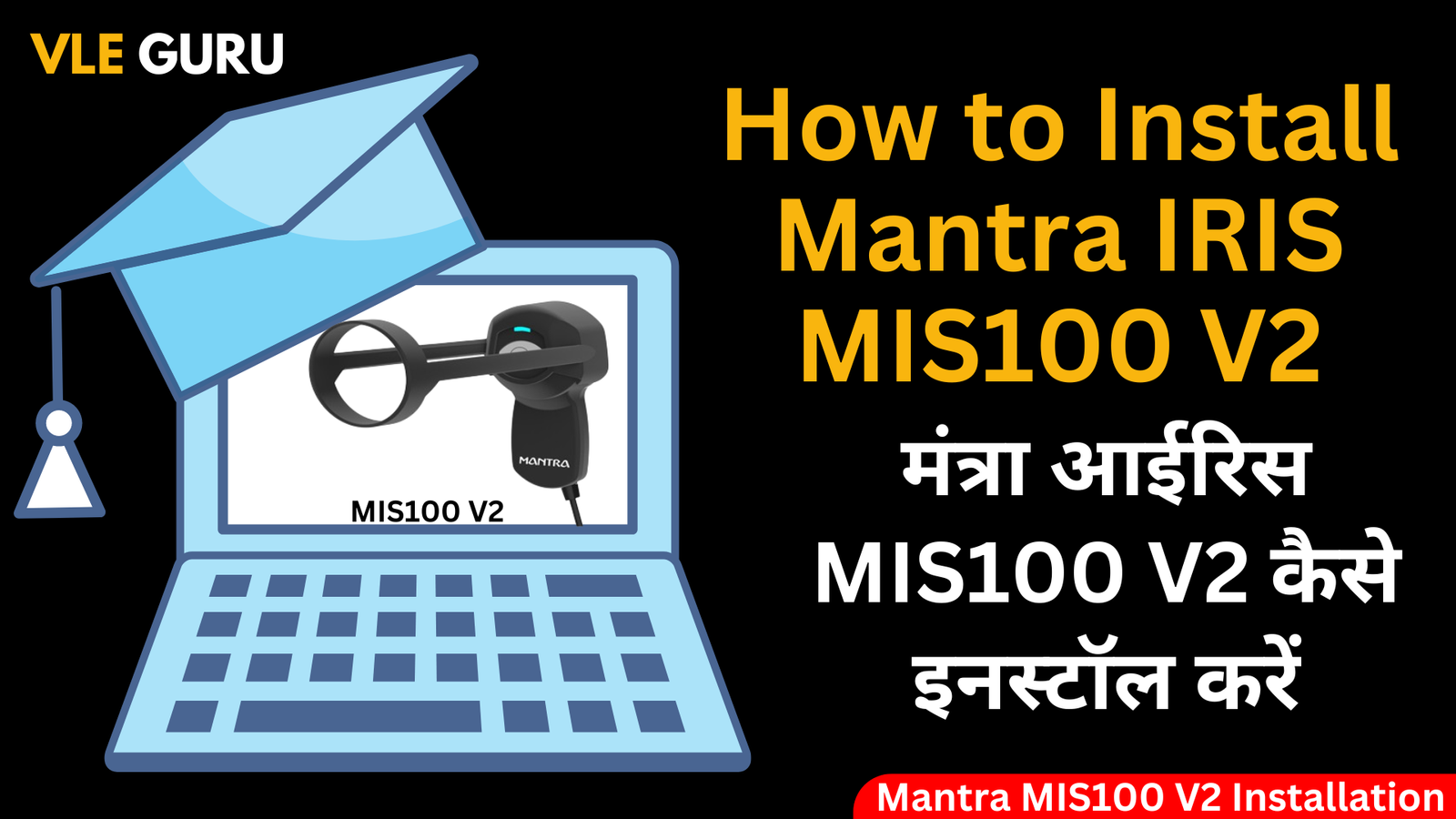
About Course
Introduction to Install Mantra Iris MIS100 V2
The Mantra Iris MIS100 V2 is a cutting-edge biometric device known for its precision, speed, and user-friendliness. This model is equipped with advanced iris recognition technology, delivering heightened security and efficiency in various applications, from corporate access controls to government identity verification systems. With enhanced accuracy and quick response times, the Mantra Iris MIS100 V2 has become a preferred choice for stakeholders requiring robust and reliable biometric solutions.
One of the primary benefits of the Mantra Iris MIS100 V2 is its reliability in diverse environments. Whether used in high-security zones or everyday office settings, this device maintains consistent performance and adheres to stringent security standards. Additionally, its seamless integration capabilities with existing IT infrastructure make it a versatile option for businesses and institutions aiming to upgrade their security measures.
Course Content
Mantra Single IRIS Device MIS100 V2
-
How to Install Mantra Iris MIS100 V2
10:00