Description
Introduction to Mantra MATISX Dual Iris Device
The Mantra MATISX Dual Iris Device stands at the forefront of biometric identification technology. As a sophisticated tool engineered for precise and secure verification, it leverages advanced dual iris scanning capabilities. This ensures highly accurate and reliable identification, making it an indispensable component in various sectors demanding stringent security measures such as government agencies, financial institutions, and healthcare facilities.
At its core, the Mantra MATISX device offers key features that set it apart from traditional biometric tools. The dual iris scanning mechanism ensures a higher level of accuracy by capturing both irises simultaneously, significantly reducing the chances of false positives or negatives. Additionally, its ergonomic design and intuitive interface make it user-friendly, allowing for quick scanning and hassle-free operation.
The advantages of integrating the Mantra MATISX Dual Iris Device into authentication systems are multifaceted. Primarily, it enhances security protocols by using unique and immutable biometric data, making unauthorized access nearly impossible. Furthermore, it streamlines the verification process, reducing wait times and improving overall operational efficiency. It also provides a non-intrusive and hygienic solution compared to other biometric modalities like fingerprinting, which require physical contact.
VLE Guru, a trusted name in the biometric industry, plays a pivotal role in ensuring users have access to excellent service and high-quality support. Their expertise in guiding users through the installation and setup of the Mantra MATISX Dual Iris Device software driver is unparalleled. Through comprehensive assistance, VLE Guru ensures that clients can efficiently integrate the device into their existing systems with minimal disruption, maximizing the benefits of their investment.
The Mantra MATISX Dual Iris Device, coupled with VLE Guru’s exemplary support, exemplifies the future of secure and efficient biometric verification. This blend of cutting-edge technology and professional guidance ensures that users are well-equipped to meet the growing demands of security and identification.
Preparing for Installation
Installing the Mantra MATISX Dual Iris Device driver involves several crucial preliminary steps that users need to follow to ensure a smooth installation process. Understanding and meeting the system requirements, having the necessary hardware and software components, and completing the initial preparations are integral parts of this phase.
Firstly, it’s essential to confirm that your system meets the required specifications. The Mantra MATISX Dual Iris Device driver is compatible with most modern operating systems, but it should be verified that your system is running on Windows 7 or later. In terms of hardware, ensure that your computer has at least 2 GB of RAM and 100 MB of available hard disk space. A USB port is also necessary to connect the Mantra MATISX Dual Iris Device to your computer effectively.
Next, gather the essential hardware and software components. The primary hardware component is obviously the Mantra MATISX Dual Iris Device itself. Additionally, a stable internet connection is necessary to download the driver and any firmware updates that may be required. Software-wise, ensure that your device management and biometric authentication tools are up-to-date to avoid compatibility issues.
A critical preliminary step involves downloading the Mantra MATISX Dual Iris Device driver from a reliable source. For this purpose, it is recommended to use the VLE Guru portal, which provides secure and verified driver files. Make sure to download the appropriate version of the driver that matches your operating system and save it in an easily accessible location on your computer.
To facilitate a seamless installation process, follow this checklist:
- Verify compatibility of your operating system
- Ensure your computer meets the minimum hardware requirements
- Gather the Mantra MATISX Dual Iris Device and necessary cables
- Secure a stable internet connection for downloads
- Download the latest driver from the VLE Guru portal
- Backup important data to prevent any loss during installation
By attentively following these preparatory steps, users can mitigate potential hiccups during the installation of the Mantra MATISX Dual Iris Device driver, paving the way for a successful setup.
Step-by-Step Driver Installation Guide
Installing the software driver for the Mantra MATISX Dual Iris Device is a straightforward process if you follow these step-by-step instructions closely. This guide will help you run the installer and configure the necessary settings correctly to ensure a seamless installation. Here are the detailed steps to get you started:
Step 1: Download the Driver
First, visit the official VLE GURU website and navigate to the support or downloads section. Search for the MATISX Dual Iris Device software driver and download the latest version available.
Step 2: Prepare Your System
Before running the installer, make sure your system meets the minimum requirements specified on the Mantra website. Disable any antivirus software temporarily to prevent it from interfering with the installation process.
Step 3: Run the Installer
Locate the downloaded driver file and double-click to run the installer. Follow the on-screen prompts to proceed with the installation. You might be prompted to accept a user agreement and to choose an installation directory; make sure to read through these carefully.
Step 4: Driver Installation
Once the installer starts, it will automatically detect the hardware connected to your system. The software will then proceed with the installation process. During this time, avoid running other heavy applications to ensure a smooth setup.
Step 5: Verification and Configuration
After installation, verify the success of the process by checking the device manager on your computer. The Mantra MATISX Dual Iris Device should be listed without any warning symbols. Open the configuration tool that was installed to adjust settings according to your requirements. This could include setting up user profiles, adjusting capture quality, and choosing save paths for data.
Common Pitfalls and Troubleshooting
If you encounter any issues during installation, here are some common pitfalls and their solutions:
– Driver doesn’t recognize the device: Ensure the device is properly plugged into your computer and that the USB port is functional.
– Installation error messages: Verify that your operating system is supported by the driver version you downloaded. Also, check for any updates or patches on the Mantra website.
– Antivirus interference: If you had disabled your antivirus software, remember to re-enable it after the installation is complete.
By following these steps and addressing common issues proactively, you can successfully install the Mantra MATISX Dual Iris Device software driver and ensure it functions as intended.
“`
Post-Installation Setup and Configuration
Upon the successful installation of the Mantra MATISX Dual Iris Device driver, there are pivotal steps to ensure your device is configured correctly and functions optimally. Beginning with testing the device, connect the iris scanner to your system and allow it to be recognized. Open the associated software provided with the device to confirm connection status and verify that the driver installation has been successful.
Initial calibration is essential for the accurate performance of the Mantra MATISX Dual Iris Device. Calibration procedures are typically guided by the software interface. Follow on-screen prompts to calibrate the sensors, ensuring both irises are accurately captured. This process often involves positioning the device at specified distances, ensuring a clear, in-focus capture of the iris images.
After calibration, proceed to test the device by enrolling sample iris data and performing a verification test. This confirms that the device is correctly capturing biometric data and can differentiate between different irises. The software tools paired with the Mantra MATISX provide comprehensive diagnostic and monitoring options, offering real-time feedback to fine-tune settings for optimal performance.
To further enhance the performance of your device, keep your software and firmware updated. Regular software updates provide improvements and may include critical enhancements for device compatibility and accuracy. The Mantra MATISX software suite also includes optimization tools to adjust settings such as iris image quality parameters, capture speed, and process automation features, ensuring a seamless experience.
For any additional assistance, VLE Guru offers excellent service support to address technical issues and provide guidance. By leveraging their expertise, you can ensure that your Mantra MATISX Dual Iris Device operates at peak efficiency. Support from VLE Guru can range from initial setup advice to advanced troubleshooting, ensuring comprehensive coverage for any challenges you might encounter.
for This Mantra MATISX Dual iris device <support>



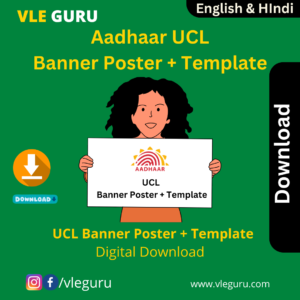

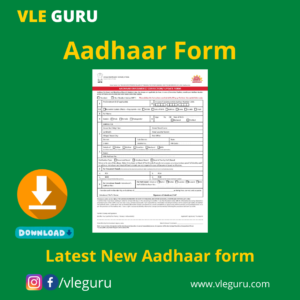
Reviews
There are no reviews yet.