Description
Introduction to Biomatiques® Iris Scanner EPI-1000
The Biomatiques® Iris Scanner EPI-1000 stands as a pioneering tool in the realm of biometric identification. Developed with cutting-edge technology, the EPI-1000 boasts features that ensure unparalleled accuracy and security. This sophisticated device uses near-infrared illumination to capture a detailed image of the unique patterns found in the human iris. The high-resolution sensor within the device offers exceptional image quality, thereby enhancing the accuracy of identification and reducing false acceptance and rejection rates.
A key benefit of the Biomatiques® Iris Scanner EPI-1000 is its non-intrusive and hygienic nature, making it ideal for use in environments where contactless identification is preferred. Its quick response time and ease of integration into existing systems further add to its versatility. Among its central features are its ability to handle a high number of identifications per minute and its robust encryption capabilities, which ensure that biometric data remains secure.
Industries across the board have found valuable applications for the EPI-1000. In the security sector, the device offers a robust solution for access control, ensuring that only authorized personnel gain entry to secure areas. Banks and financial institutions leverage the iris scanner for customer and employee verification, thus adding an extra layer of security to sensitive operations. Educational institutions and corporate offices employ the EPI-1000 for attendance management systems, significantly reducing the chances of proxy attendance and improving overall record accuracy.
By implementing the Biomatiques® Iris Scanner EPI-1000, organizations can significantly enhance their security protocols and streamline identification processes. Its advanced technology, high accuracy, and user-friendly interface combine to make it a reliable choice for any institution looking to fortify its biometric identification systems.
Preparing for Driver Installation
Proper preparation is essential to ensure a smooth installation process for the Biomatiques® Iris Scanner EPI-1000 driver. First, it is important to verify that your system meets the required specifications. The iris scanner driver, like other high-performance software, demands certain minimum system requirements, such as a specific operating system version, memory, processor speed, and available disk space. Typically, the Biomatiques® Iris Scanner EPI-1000 is compatible with Windows 10 and later versions. Ensure your operating system is up to date to avoid any compatibility issues during installation.
Next, check the hardware setup of your iris scanner. Confirm that the Biomatiques® Iris Scanner EPI-1000 is properly connected to your computer. This involves securely attaching the USB cable to both the scanner and your computer port. It is advisable to connect the device directly to the computer’s USB port rather than through a USB hub, as this can sometimes cause connectivity issues.
Additionally, ensure that the iris scanner hardware is recognized by your computer. You can do this by navigating to the ‘Device Manager’ on your PC and looking under the ‘Imaging Devices’ section. The Biomatiques® Iris Scanner EPI-1000 should appear in the list. If it’s not listed, you may need to troubleshoot the hardware connection before proceeding with the driver installation.
Now, locate the driver download link. Visit the VLE Guru website, specifically the support or downloads section, where you will find the Biomatiques® Iris Scanner EPI-1000 driver. Ensure you download the correct driver version that corresponds to your operating system. Having the right driver is crucial as it directly affects the functionality and performance of your iris scanner.
Following these preparatory steps will help streamline the process for installing the Biomatiques® Iris Scanner EPI-1000 driver, leading to a hassle-free setup and optimal device performance.
Downloading the EPI-1000 Driver
To begin the EPI-1000 driver download process, you will need to access the official VLE Guru website. Open your preferred web browser and type in the URL: www.vleguru.com. Once the homepage has loaded, navigate to the “Support” section located in the top menu bar.
Upon hovering over the “Support” section, a dropdown menu will appear. Click on the “Drivers and Downloads” option. This will redirect you to a dedicated page listing all available drivers. For a streamlined experience, you can use the search bar located at the top of the page. Type “EPI-1000” into the search bar and press Enter. The search results will highlight the EPI-1000 driver.
Click on the EPI-1000 driver link, and you will be taken to the driver’s specific download page. Here, you will find detailed information about the driver, including its version, compatibility, and release date. Before initiating the download, ensure your system meets the specified requirements mentioned on this page.
Once verified, locate the “Download” button—typically prominently displayed on the page. Click this button to start the download process. Depending on your browser settings, you may be prompted to choose a download location. Select a convenient folder and confirm the download. The file will now begin downloading to your device.
To further aid users, it might be helpful to refer to the visual cues provided on the website, such as screenshots and highlighted links, which make the navigation simpler. Always ensure you are downloading the driver from the official VLE Guru website to avoid potential security risks associated with third-party sources.
Installing the EPI-1000 Driver
After successfully downloading the Biomatiques® Iris Scanner EPI-1000 driver, the next crucial step involves the installation process. Begin by locating the downloaded file, typically found in your system’s ‘Downloads’ folder unless a specific directory was chosen during the download process. Identify the installation file, which will usually have a .exe or .msi extension, and double-click to initiate the installation.
Once the installation wizard starts, you will be greeted with a series of on-screen instructions. It is imperative to follow these prompts carefully. Firstly, you will likely be asked to accept the license agreement. Take a moment to review this document before proceeding. Next, determine the installation directory where the driver files will be stored. While the default path is generally suitable for most users, advanced users may choose a specific directory tailored to their system organization needs.
As the installation progresses, you may encounter prompts for additional configurations. For instance, selecting the IRIS scanner model and ensuring it is recognized by the installer is crucial. Be sure your EPI-1000 is connected to your computer via the appropriate USB port and powered on. The installer should automatically detect the device. If your device is not detected, check the physical connections and consult the device manual for troubleshooting tips.
Should you experience any issues during installation, here are some troubleshooting tips:
- Ensure Compatibility: Verify that your operating system meets the driver’s requirements. Outdated OS versions may not support the driver.
- Resolve Driver Conflicts: Uninstall any previous versions of the EPI-1000 driver to prevent conflicts. Use the Device Manager to check for other conflicting device drivers.
- Check User Permissions: Administrative privileges are often needed for driver installation. Ensure you have the necessary permissions or consult your system administrator.
- Update System Software: In some cases, updating your OS and system software can resolve installation errors. This may include updating USB controller drivers.
Successfully completing these steps will install the EPI-1000 driver, allowing your Biomatiques® Iris Scanner to operate effectively. If issues persist, contacting Biomatiques® support for specialized assistance can ensure a seamless setup.
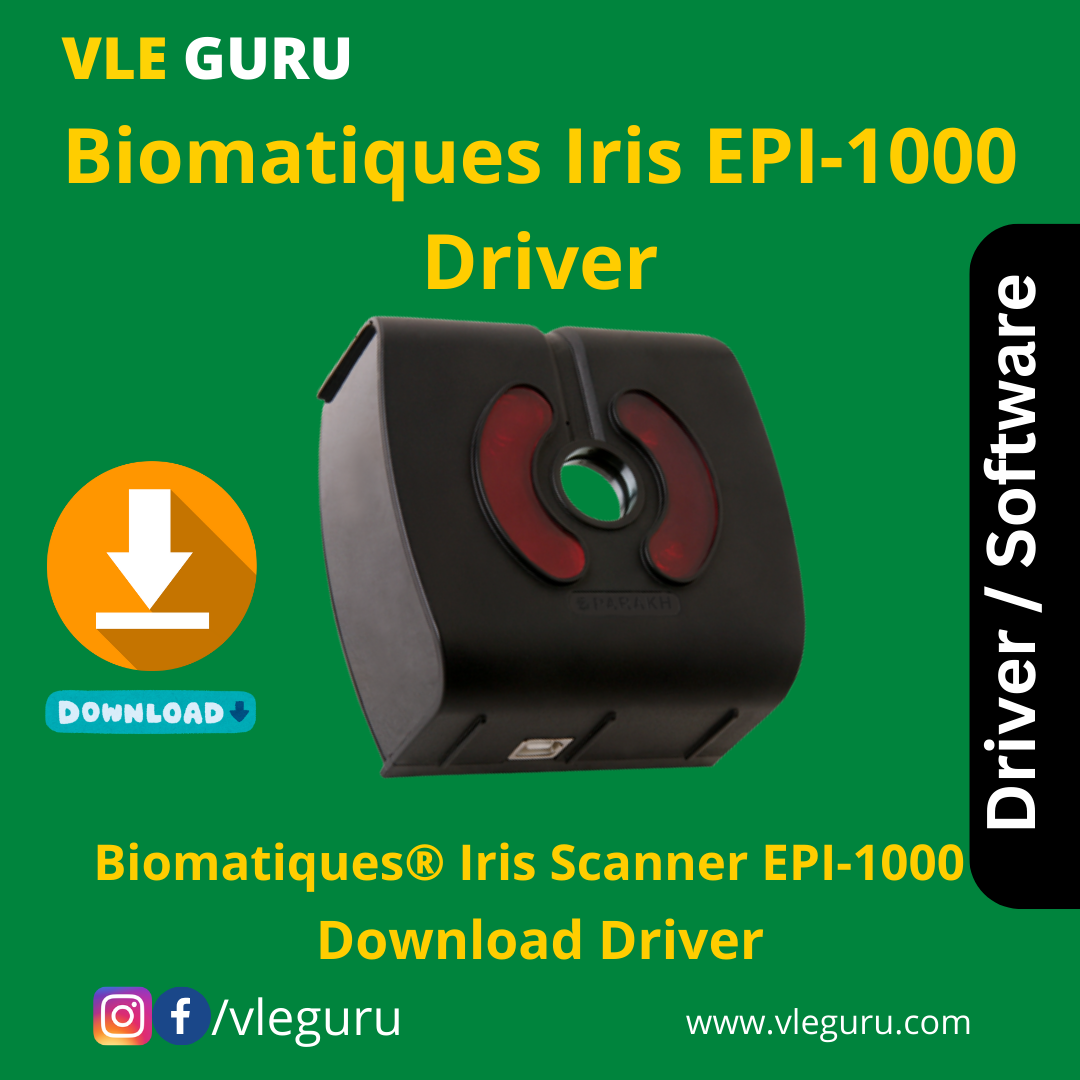






Reviews
There are no reviews yet.