Description
Introduction to Biomatiques® Iris Scanner EPI-1000 and VLE Guru
The Biomatiques® Iris Scanner EPI-1000 represents a significant advancement in biometric authentication technology, delivering unparalleled security and user convenience. Known for its precision and reliability, the EPI-1000 utilizes advanced algorithms to capture and analyze an individual’s unique iris patterns with remarkable accuracy. This ensures a highly secure method of identification that is far less susceptible to fraud compared to traditional systems. Among its standout features are its rapid processing speed, ease of integration with existing infrastructures, and user-friendly interface, making it an ideal choice for a wide range of applications, from corporate security to access control in secure facilities.
Supporting the installation and maintenance of the Biomatiques® Iris Scanner EPI-1000, VLE Guru stands out as a premier service provider. Specializing in the deployment and ongoing technical support of biometric devices, VLE Guru ensures that clients maximize the potential of their investment in advanced security technology. With a team of highly skilled professionals, VLE Guru offers comprehensive services that include initial setup, configuration, and customized integration solutions tailored to the specific needs of each client. Their expertise is not limited to installation; VLE Guru also provides thorough training and continuous support, guaranteeing that the EPI-1000 operates at optimal performance levels consistently.
Choosing VLE Guru for the installation and support of the Biomatiques® Iris Scanner EPI-1000 offers numerous advantages. Their proven track record in the biometric security sector underscores their capability to handle complex requirements with precision and efficiency. Clients benefit from a seamless installation process, timely updates, and immediate technical assistance whenever needed. By entrusting VLE Guru with the management of their biometric systems, organizations can ensure the highest standards of security, reliability, and user satisfaction. This collaboration facilitates a hassle-free experience, allowing businesses to focus on their core operations while VLE Guru handles the technical intricacies of the EPI-1000.
Pre-Installation Requirements and Planning
Before proceeding with the installation of the Biomatiques® Iris Scanner EPI-1000, it is crucial to ensure that all necessary pre-installation requirements are met. Proper preparation guarantees that the installation process is smooth and the device operates efficiently post-installation. Below is a detailed checklist of the prerequisites:
First, gather all required tools and materials. You will need a Philips-head screwdriver, Ethernet cables, a power adapter, and mounting brackets. Having these tools readily available will expedite the installation process.
Secondly, verify the hardware specifications. The EPI-1000 requires a stable power source of 12V DC and a wired Ethernet connection for network communication. Ensure that the installation site has access to these resources.
Regarding software prerequisites, confirm that the operating system of the connected device is compatible with the EPI-1000’s drivers and management software. Installation may require the latest versions of biometric management software, which should be installed prior to beginning the hardware setup.
Site assessment is equally essential. Select an installation site that ensures optimal performance of the iris scanner. Ideal locations are those with consistent and moderate lighting conditions, as extreme lighting variations can affect the scanner’s accuracy. Additionally, the site should be easily accessible to users while ensuring a clear line of sight for the device.
Planning the layout of the installation area is pivotal. Consider the number of users and the expected usage frequency to determine if additional infrastructure, such as queue systems or barriers, might be necessary. Ensure that the scanning height is suitable for all users.
VLE Guru’s expertise can be invaluable during this phase. Their professional guidance can assist in fine-tuning the preparation steps, ensuring that all technical and logistical aspects are addressed. Leveraging their experience can help mitigate potential hurdles, thereby streamlining the installation process and optimizing the performance of the Biomatiques® Iris Scanner EPI-1000.
Step-by-Step Installation Process
Installing the Biomatiques® Iris Scanner EPI-1000 is a systematic procedure that ensures optimal functionality and performance. Following these steps meticulously will help in achieving a successful setup, with VLE Guru’s expert tips integrated along the way to avoid common pitfalls.
Step 1: Unboxing and Component Verification
Start by unboxing the Biomatiques® Iris Scanner EPI-1000 and verifying all components against the checklist provided in the manual. Ensure that all cables, mounting brackets, power adapter, and network connectors are present. This preliminary verification step avoids any interruptions during the actual installation.
Step 2: Mounting the Device
Select an appropriate mounting location for the iris scanner. Ideal placements include entry points where consistent and reliable identification is required. Secure the mounting bracket using the screws supplied, making sure it is level and stable. Attach the iris scanner to the bracket carefully to avoid dropping or damaging the device.
Step 3: Connecting to Power and Network Systems
Next, connect the iris scanner to a suitable power source using the provided power adapter. Ensure the power cable is securely fitted to prevent accidental disconnections. For network connectivity, use the supplied Ethernet cable to connect the device to your local network. This connection is crucial for both software updates and communication with the authentication server.
Step 4: Configuring the Device
Once the physical installation is complete, proceed with the configuration through the user interface. Power on the iris scanner and follow the on-screen instructions to complete the initial setup. Key steps involve setting up the device’s IP address, configuring network settings, and connecting it to the central server. VLE Guru recommends documenting these configurations for future reference and troubleshooting.
Step 5: Testing and Final Adjustments
After configuration, perform a series of test scans to ensure the device is capturing iris data accurately and efficiently. Verify that the data is correctly transmitted to the server and that access is granted or denied appropriately. Adjust the alignment and settings as necessary to optimize performance.
By adhering to these steps, users can confidently install the Biomatiques® Iris Scanner EPI-1000, ensuring both reliability and security in their identification processes. VLE Guru’s expertise supports every stage, providing a seamless installation experience.
Post-Installation Support and Maintenance
Once the Biomatiques® Iris Scanner EPI-1000 is installed, ongoing support and maintenance are integral to ensuring its optimal performance. Routine maintenance procedures help in mitigating potential issues and prolonging the device’s lifespan. Regular cleaning of the scanner’s lens and checking for any physical damages are imperative steps. Additionally, periodic calibration ensures the scanner’s accuracy and reliability.
Troubleshooting common issues often encountered with the Biomatiques® Iris Scanner EPI-1000 includes dealing with software glitches, connectivity problems, and hardware malfunctions. Establishing a troubleshooting protocol can significantly reduce downtime. Rebooting the system, checking connective cables, and consulting the user manual are initial steps that users can undertake. However, some issues may require professional intervention.
Software updates are crucial for maintaining the efficiency of the iris scanner. Updates not only introduce new features but also patch security vulnerabilities and enhance overall performance. Users should regularly check for updates and install them promptly to avoid potential risks associated with outdated software.
VLE Guru provides comprehensive expert support services tailored to meet the unique needs of each client. Remote assistance is available for swift resolution of minor issues and software-related troubleshooting. On-site service is offered for more complex technical problems, ensuring minimal disruption to the user’s operations. Training sessions by VLE Guru’s professionals equip users with the necessary skills to operate and maintain their Biomatiques® Iris Scanner EPI-1000 confidently.
To illustrate the effectiveness of VLE Guru’s support, numerous success stories and testimonials from satisfied clients highlight the significant improvements in operational efficiency and system reliability post-intervention. Clients have reported seamless integration of the iris scanner into their daily activities and commend the expertise and promptness of VLE Guru’s support team.





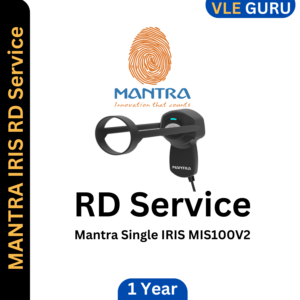

Reviews
There are no reviews yet.