Introduction to Morpho MSO1300 E3 L1 The Morpho MSO1300 E3 L1 stands as a pinnacle in the realm
How to Install Morpho MSO1300 E3 L1 with VLE Guru Expertise
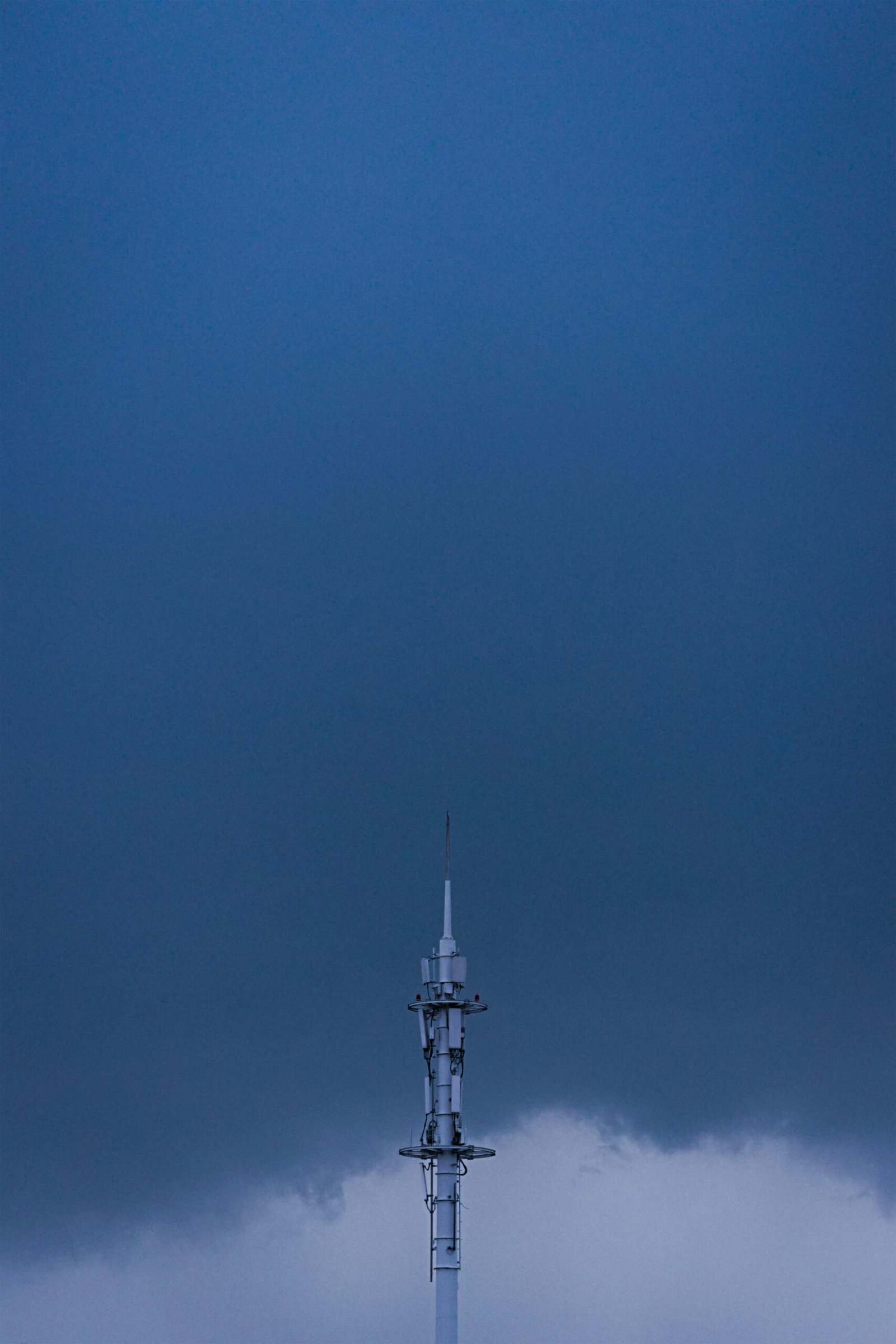
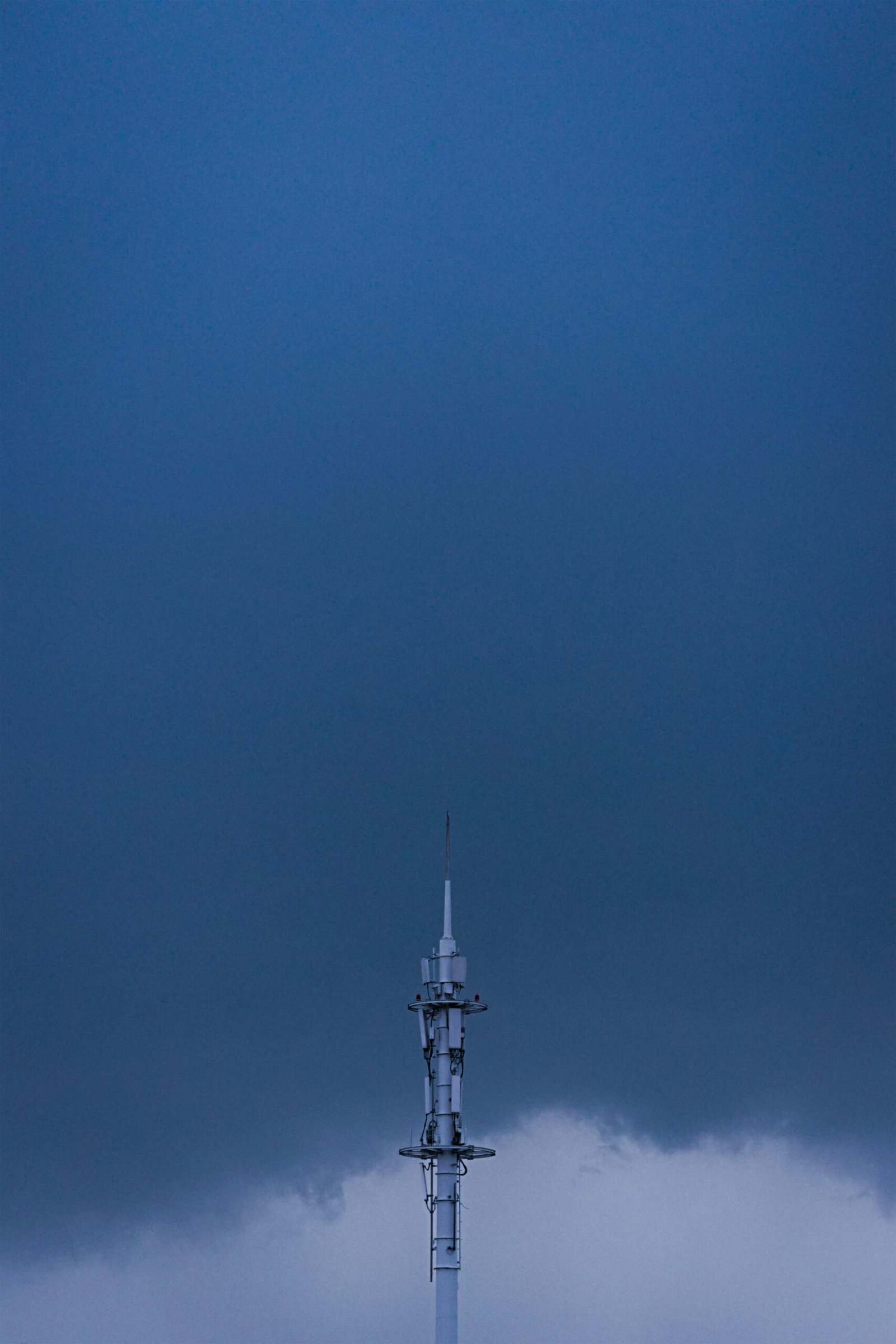
Introduction to Morpho MSO1300 E3 L1 The Morpho MSO1300 E3 L1 stands as a pinnacle in the realm